Search Results
Search result is coming...
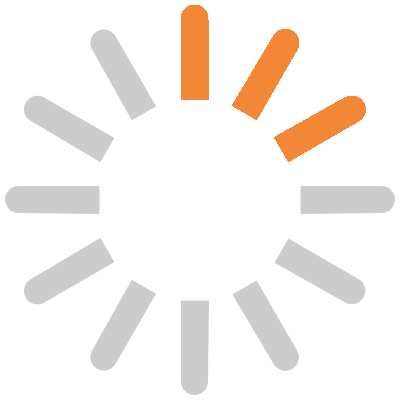
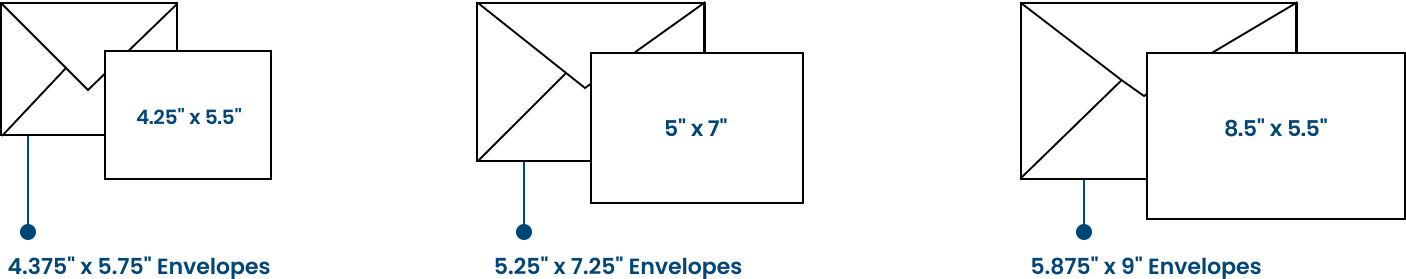
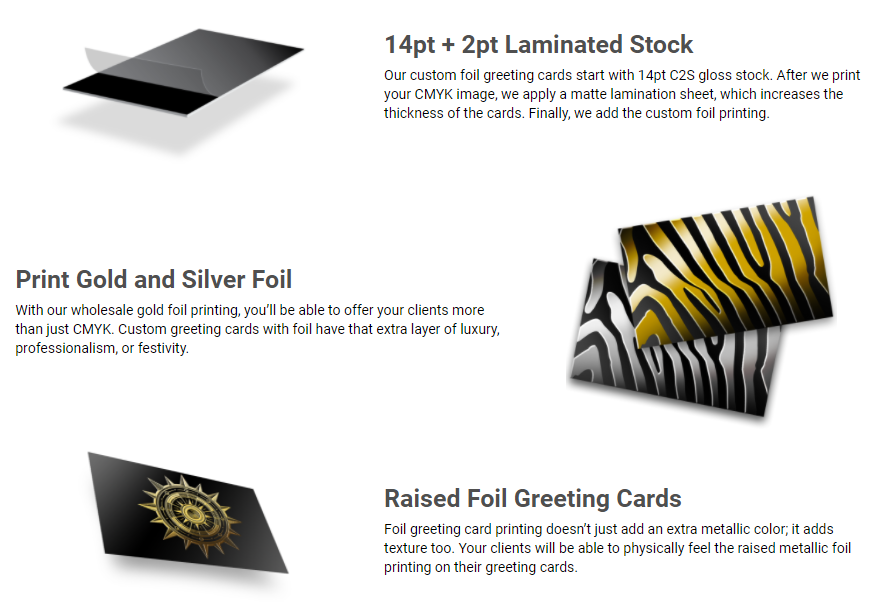
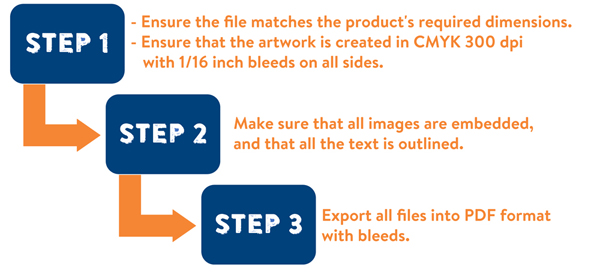
(How to set up proper orientation for your files)
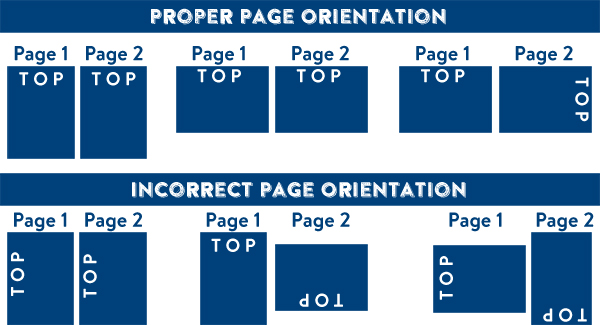
(Learn how to set up your files the right way) (General File Preparation Guidelines)
ACCEPTED FILE TYPE
-PDF (Acrobat 5 (PDF 1.4)
-JPG, JPEG, TIF, TIFF
**One single file per side (no pdf bundle please).
BLEED
-At least 1/16" bleed around the perimeter of your artwork to ensure accurate cutting.
CMYK COLOR
-All files converted to CMYK color mode. No RGB or Pantone files.
OUTLINE TEXT
-Avoid potential problems with fonts by creating outlines for all text.
FINISHING OPTIONS
-One mask file for each option
-Clearly indicate the option and the side on which you want it to be applied in the file name.
SPOT UV
When creating a job with spot uv, you must include a spot uv mask file along with the regular print file. The spot uv template file is used to show where the UV will be placed. Use 100% K to indicate where you would like the UV. White will indicate no UV.
To set up your file for foil printing with spot uv:
In addition to the second layer added for the foil printing process, your file should have a third layer for the spot uv. Below are the additional guidelines for preparing your files for foil printing with spot uv.
On your third layer, create a mask file for the elements in your design where you would want to spot uv.
Use 100% K or black to elements for spot uv, and 0% K where spot uv is not applied.
Leave a 1/16" gap in between foil and spot uv elements. They cannot overlap.
Minimum font size is 8 pts.
Minimum strokes or borders should be 1.5 pts. thick.
DEBOSSING / EMBOSSING
When creating a job with embossing or debossing, you must include a mask file along with the regular print file. The mask template file is used to show where the embossing will be applied. Use 100% K to indicate where you would like the embossing.
FOIL STAMPING
When creating a job with foil stamping, you must include a mask file along with the regular print file. The mask template file is used to show where the foil will be applied. Use 100% K to indicate where you would like the foil. Make sure to remove everything that will be foiled from the print file and have those items only on the mask file.
To set up your file for foil printing, follow these important steps:
Your file should contain two layers.
One layer contains your artwork
Another layer to show where the foil will be applied
If applying foil to text, use a font size of 8 pts. or larger.
Strokes or borders must be more than 1.5 pts. thick.
Limit foil coverage to 50% of the surface area.
| Final Dimensions | Description | Download |
|---|---|---|
| Templates |